The speed at which your ecommerce website operates is critically important to its success. Slow page loads can frustrate users, discourage engagement, and even lead to lost sales. Site speed refers to how quickly a webpage loads and is typically calculated in seconds. According to research from Google, 53% of mobile users abandon websites that take longer than three seconds to load.
Meanwhile, page load includes the time it takes for the scripts, text, and images to load and become functional or interactive on your website. So, ensuring ecommerce website performance optimization is crucial to delivering an exceptional customer experience and fostering brand loyalty. Fortunately, there are various strategies and techniques that can ensure your website operates at its peak speed, which we will examine in this blog post.
What is Ecommerce Website Speed Optimization?
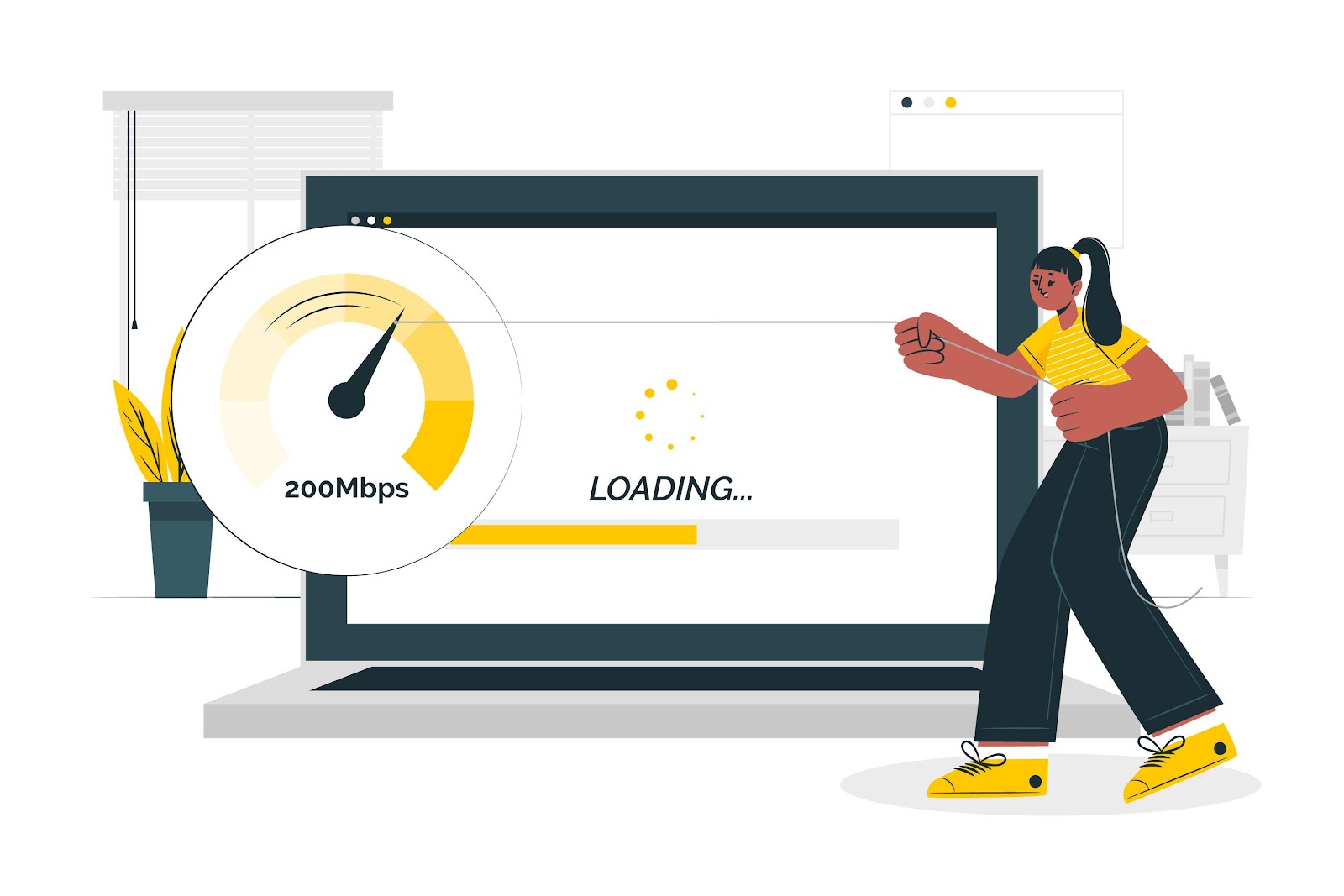
Ecommerce website speed optimization is the process of implementing strategies and changes to make your online store load faster. It involves a variety of methods, including the optimization of visual elements like images, scripts, and HTML, the reduction of server response time, and the leverage of browser caching. Speed optimization significantly enhances user experience, reduces bounce rates, boosts conversion rates, and can even increase your website’s rank on search engines – offering a competitive edge in the ecommerce space.
Importance of Ecommerce Site Speed Optimization
The saying, “Slow and Steady Wins the Race,” is incorrect in the world of ecommerce. Websites that take a long time to load confront high bounce rates decreased user engagement, decreased traffic, and fewer revenues. When a person visits a slow-loading ecommerce website on their computer or phone, they are less likely to make a purchase. An ecommerce store’s success depends on its ability to load pages quickly and operate well overall.
According to research, increasing the page load time from 1 second to 3 seconds increases the possibility of website abandonment by 32%. After 5 seconds, the user’s likelihood of bouncing increases by 90%, suggesting that longer load times result in higher bounce rates. Owners of ecommerce businesses recognize the importance of each visitor.
Slow websites impair the efficacy of advertisements and squander marketing expenditures because they are most likely running advertisements. According to an Unbounce survey, 70% of customers believe that the speed of a website influences their decision to buy from an ecommerce business. At this stage, e-commerce websites need to have fast loading times in order to minimize high bounce rates and optimize conversion opportunities.
How does Website Speed Impacts Ecommerce?
Website speed has a direct and significant impact on ecommerce. Slower websites may frustrate users, leading them to leave the site prematurely – leading to higher bounce rates. Furthermore, slow site speeds can negatively impact your SEO rankings on search engines as they prioritize sites that provide smooth and fast user experiences. And since about 70% of consumers admit that site speed affects their willingness to make a purchase, ensuring a quick and seamless site will keep your customers happy, increase conversions, and boost your profits. Here’s an in-depth exploration of the impacts of ecommerce website speed optimization.
User Experience
User experience plays a critical role in the success of an ecommerce website. Users expect websites to load instantly, and any delay can sour their experience. A fast and efficient site makes browsing and shopping a pleasure, prompting users to spend more time on the product page and less likely to abandon their shopping carts. Additionally, a quick site conveys professionalism and trustworthiness, further enhancing users’ perceived value and their overall shopping experience.
Conversion Rates
Website speed directly influences the conversion rates on your ecommerce site. According to data from Akamai, every second delay in page load can reduce conversions by 7%. Faster websites deliver information quickly, making it more likely that visitors will complete their purchases. A speedy site ensures a smooth and enjoyable shopping journey for users, with no lag or frustration, thus increasing the likelihood of visitors becoming customers and potentially loyal patrons returning for more.
SEO Rankings
Google has made it clear that website speed is a significant factor in its search ranking algorithms. A slow-loading website can depress your search engine rankings, making it harder for potential customers to discover your store in their search results. Faster websites are often ranked higher on search engine results pages (SERPs), giving you greater visibility to potential customers. Good SEO is critical to attracting organic traffic to your site, and speed optimization plays a considerable role in that process.
Mobile Experience
With an increasing number of consumers shopping via mobile devices, optimizing your ecommerce site’s mobile speed is crucial. Mobile shoppers expect sites to load just as quickly, if not faster, on their mobile devices compared to desktops. However, this isn’t always the case, as many websites are slower on mobile, leading to a disappointing user experience. Focusing on site speed optimization for mobile devices will ensure a smoother shopping experience, increasing the chance of mobile shoppers converting into sales.
15 Quick Tips for Ecommerce Website Speed Optimization
Ecommerce website speed optimization can seem to be a daunting task, but it doesn’t have to be. A step-by-step approach, focusing on small but significant improvements, can greatly enhance the user experience and overall performance of your site. From choosing a high-performance hosting provider and implementing a Content Delivery Network to optimizing the database performance and monitoring the performance budget – we have shared 15 strategies to help you significantly speed up your ecommerce site’s performance. Now, let’s discuss each of these optimization tips in detail in the following sections.
1. Choose a High-Performance Hosting Provider
Your hosting provider plays a massive role in determining your ecommerce site’s speed. Choosing a high-performance hosting service provider ensures your site can quickly handle incoming traffic and requests. Prefer a host that guarantees high uptimes, quick server responses, and adequate resources to handle your traffic load. If your ecommerce site is growing rapidly or expects high-volume traffic during sales or holiday seasons, consider options like Virtual Private Server (VPS) or dedicated hosting over shared hosting for optimal performance.
2. Implement a Content Delivery Network (CDN)
A CDN is a network of servers located throughout the world that store copies of your site’s content. When a user visits your site, the CDN delivers the content from the server nearest to the user’s location. This reduces the distance that information has to travel, resulting in faster loading times. Implementing a CDN is particularly beneficial for ecommerce sites with international customers, improving access speed and user experience for visitors globally.
3. Optimize Product Images for Web
Unoptimized product images can burden your site’s speed. Larger images take longer to load, reducing your site’s overall speed. Resize your images to an appropriate scale and compress them without losing quality using tools like TinyPNG or Optimizilla. It can also be beneficial to store images in modern formats like WebP, which provides superior compression and quality characteristics compared to older formats like JPEG or PNG. Optimizing product images will improve the loading speed of your ecommerce site and enhance your user experience.
Need help with product image optimization? FlixStudio offers a range of ecommerce imaging services, including super-fast editing, 3D sampling, and on-model image creation. Our AI-powered technology allows for efficient and scalable image creation, helping you accelerate your market entry and boost sales.
Contact us today to learn more about how FlixStudio can help you optimize your ecommerce images and boost your sales.
4. Minify CSS, JavaScript, and HTML
Minification is a process that involves removing unnecessary characters (like spaces, comments, and missing capabilities) from your site’s CSS, JavaScript, and HTML files without changing their functionality. This reduces the size of your site’s code, leading to quicker load times. Tools like UglifyJS (for JavaScript) and CSSNano (for CSS) can help automate this process for you. Minification should be part of your regular website maintenance, helping keep your ecommerce site lean, clean, and fast.
5. Prioritize Critical Rendering Path
Prioritizing the critical rendering path refers to the sequence of tasks that browsers need to complete to render (or display) a page. By optimizing this, browsers can display web content as quickly as possible. Prioritize loading of critical, above-the-fold content before anything else to allow users to start interacting with your website sooner. This aims to enhance your user’s perceived performance by displaying essential content first and less critical elements later.
6. Leverage Browser Caching
Browser caching involves storing website files like images, CSS, and JavaScript on the local storage of a visitor’s device. When a visitor revisits your ecommerce site, their browser can load these cached resources directly from local storage rather than needing to re-download them from your server – reducing load times. You can control and implement browser caching rules by configuring your .htaccess file if you’re using an Apache-based server or via plugins or custom code if you’re using other platforms.
7. Enable GZIP Compression
GZIP is a method of compressing files for faster network transfer. By enabling GZIP compression on your server, the size of the data that’s being transferred between your server and your visitors can be significantly reduced. This effectively speeds up your site’s load time. Most modern browsers support and automatically negotiate GZIP compression for all HTTP requests, making it an essential method for speeding up your ecommerce site.
8. Reduce Third-Party Extensions
Third-party extensions can add functionality to your ecommerce site, but they often come at the cost of speed. Each plugin or extension you add brings its own weight to your site, slowing down the loading speed.
- Evaluate Necessity: Regularly audit your extensions and keep only those necessary for your site’s core functionality.
- Check Performance: Confirm your generally used plugins are optimized for performance and don’t unnecessarily slow your site down.
- Keep Updated: Make sure all your extensions are updated for optimal performance. Older versions might be less efficient or have compatibility issues causing slowdowns.
9. Optimize Database Performance
A well-optimized database directly impacts your site’s speed performance. Over time, databases can become bloated with redundant information, slowing down your site’s response time. Regularly clean your database by removing any old, unnecessary data and ensure that the data structure is optimized for quick retrieval of information. Furthermore, indexing strategies should be considered to enhance search efficiency within the database.
10. Monitor Performance Budget
A performance budget is a limit you set regarding how much load your website can put on users’ browsers. It may be in terms of the total page weight, load time, or even the number of HTTP requests. By defining and adhering to a performance budget, you can maintain balance and keep your ecommerce site’s speed in check. Most importantly, regular monitoring and adjustments help in keeping your performance consistent while adding new features or content to your site.
11. Reduce Server Response Time
Server response time is the time it takes for a server to respond to a user request. Reducing this time can significantly improve your ecommerce site speed, providing an enhanced user experience. Ways you can reduce server response time include optimizing your backend code (removing complex database queries), upgrading your server (ensuring you have enough RAM and optimizing your software stack), or considering changing to a more reliable hosting provider.
12. Implement Accelerated Mobile Pages (AMP)
Accelerated Mobile Pages (AMP) is a technology designed to make web pages on mobile devices load faster. AMP improves mobile user experience through the early rendering of the layout of a web page and lowers page load time. Considering the growing number of users accessing ecommerce websites via mobile devices, implementing AMP can significantly improve your website’s performance, providing users with a smoother shopping experience.
13. Remove Unnecessary Pop-ups
Pop-ups, while useful for lead generation and user engagement, can slow down your website significantly. Every pop-up requires additional resources and calls to action, which further slows down page loading time. Consider removing unnecessary pop-ups or employing leaner alternatives like banners or ribbons that don’t drastically affect the load time. Ensure that any pop-ups used are well optimized and don’t detract from user experience by causing significant delays.
14. Lowering Redirects and Broken Links
Excessive redirects and broken links can significantly slow down your ecommerce website. Each redirect introduces additional HTTP requests, leading to increased load times. Regularly check and repair or eliminate broken links on your site using SEO tools like Google Search Console or Screaming Frog. Try to keep redirects to a minimum and, where necessary, ensure they’re working efficiently.
15. Time to First Byte (TTFB) Enhancement
Time to First Byte (TTFB) is the time a server takes to start responding to a request. Lowering TTFB can significantly boost the speed of your ecommerce site. This enhancement can be achieved by implementing various techniques like efficient caching, improving server configuration, implementing a Content Delivery Network, and selecting a high-performance hosting environment. A low TTFB means users’ browsers can start rendering your site sooner, improving the perceived performance.
What are the Best Performance Testing Tools?
Performance measurement tools let you initially check and then periodically monitor your ecommerce site’s speed and overall performance. These tools help to identify areas of improvement like server response times, uncompressed files, and unoptimized images to provide necessary recommendations for optimization. Continuous use of these testing tools helps maintain an optimized, fast-loading ecommerce site. Here are the top 3 performance testing tools you must check out.
Google PageSpeed Insights
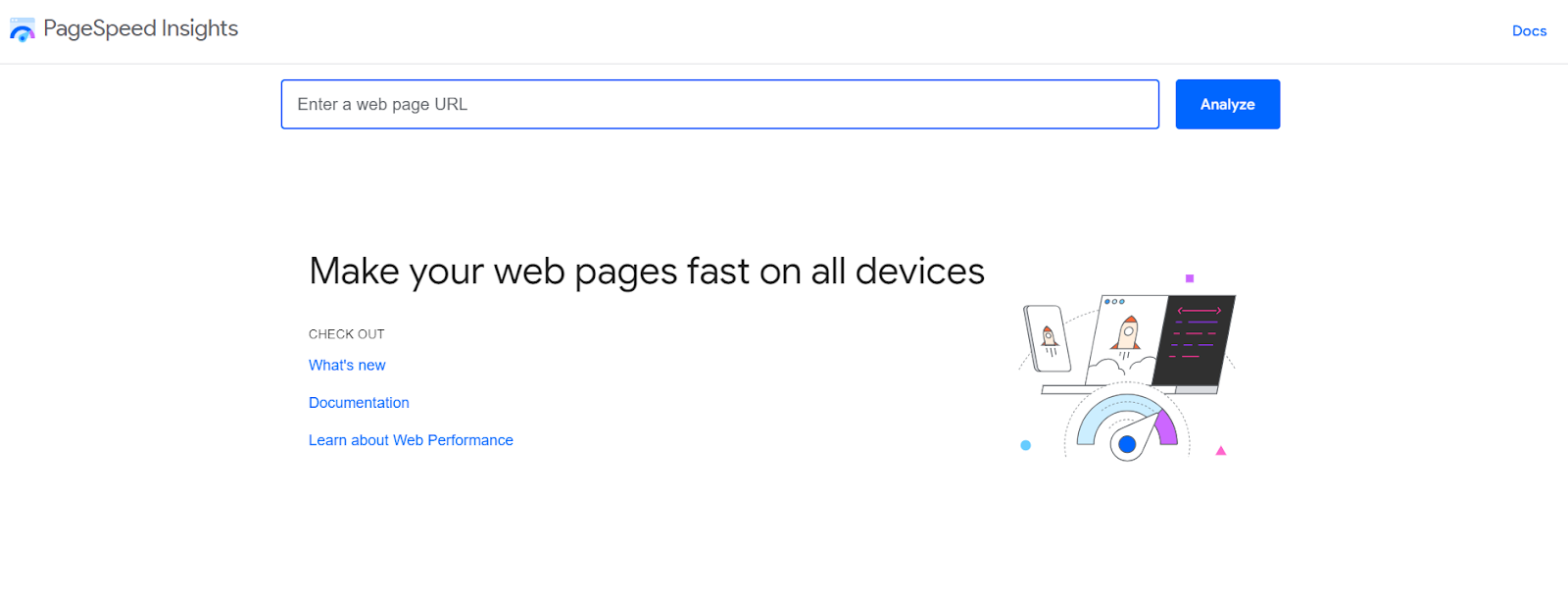
Google PageSpeed Insights is a free performance measurement tool that analyzes the content of a web page and gives recommendations to make it faster. It provides a score out of 100 for both mobile and desktop devices. It offers insights into improving several fundamental factors such as server response times, resource minification, image optimizations, and more. The results are easy to understand, making it a great starting point for ecommerce site speed optimization.
GTmetrix
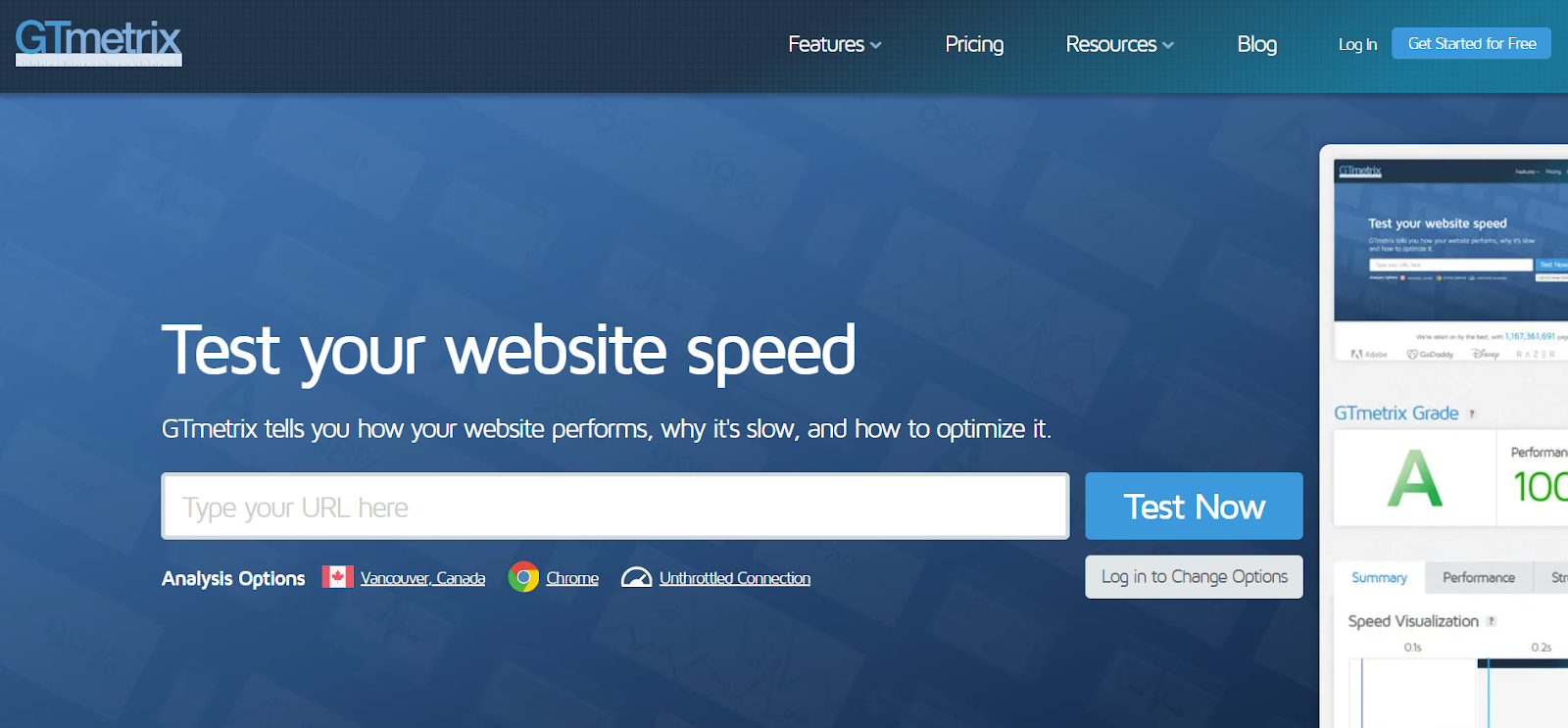
GTmetrix is another popular website speed-testing tool. In addition to providing overall website speed, it also determines the page’s total weight, the number of requests made, and various other performance metrics. GTmetrix offers detailed recommendations about areas needing improvement, complete with direct links to information on best practices. Its waterfall feature allows users to see how each item on a page loads and where bottlenecks may occur – a valuable tool in further refining a site’s loading processes.
Pingdom
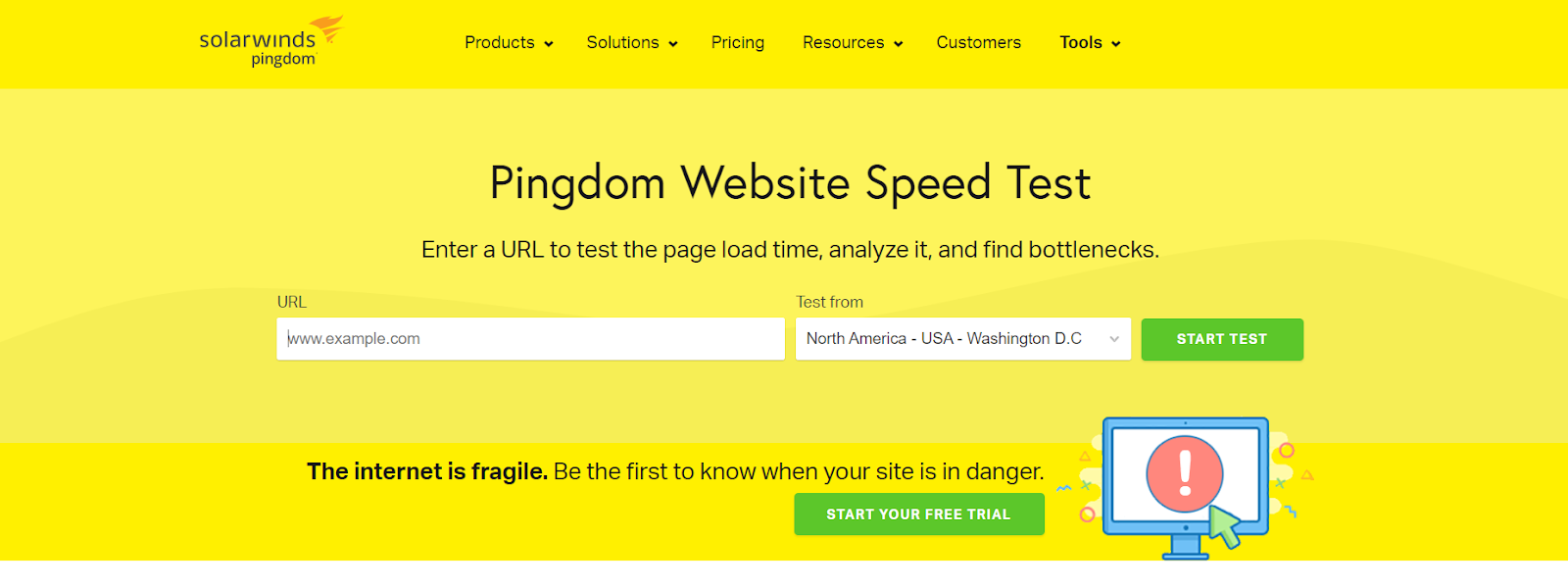
Pingdom is an effective website performance and monitoring tool. It measures load time information for every object on your site, including scripts, plugins, and other features, giving an overall performance score for your website. You can select different testing locations to gain insight into how your site performs internationally. Pingdom also provides a history of tests, which can be designated as ‘public’ or ‘private,’ enabling you to track increases or decreases in response time and speed over time.
Final Thoughts
Ecommerce site speed optimization is an ongoing, critical task for any ecommerce business aiming to succeed in today’s competitive digital marketplace. A faster site offers enhanced user experience, increased conversion rates, better SEO rankings, and, ideally, more profits.
By implementing the suggested tips—from choosing a top-rated hosting provider, leveraging browser caching, and minifying code to using performance testing tools—you are well on your way to creating a fast, efficient ecommerce platform.
Remember, every second counts in your quest to provide an excellent experience to online shoppers. Put the satisfaction of your users at the forefront and reap the rewards of a fast-loading, high-performing ecommerce website.
Frequently Asked Questions
How can I ensure my website stays optimized for speed over time?
Continuous monitoring of ecommerce website performance, regular plugin audits, and database cleaning ensure optimal speed over time. Setting a performance budget, updating content regularly, managing third-party extensions, and keeping up with the latest best practices in site speed optimization will maintain a fast, efficient ecommerce website.
How much improvement in website speed is enough?
While each site varies, it’s generally recommended to aim for a load time of 2 seconds or less. Any decrease in page load time, even by milliseconds, can significantly improve user experience, conversion rates, and SEO performance.
What steps can I take to optimize website speed without affecting my site’s functionality?
Website speed optimization should not compromise functionality. Techniques like minifying code, leveraging browser caching, compressing images, using a CDN, reducing server response time, and prioritizing the critical rendering path are steps you can take to optimize speed without affecting site functionality.
What is the significance of Core Web Vitals in ecommerce site speed optimization?
Google’s Core Web Vitals measure aspects of website speed, responsiveness, and visual stability. They directly impact user experience and Google’s search engine ranking, making them fundamental factors to consider and optimize in any ecommerce site speed optimization strategy.
What is a good website speed for ecommerce? How can I measure it?
A good website speed for ecommerce is generally around two seconds or less. This short load time ensures a smooth user experience and increases visitor engagement. Pages that take longer to load may discourage visitors and inflate bounce rates. Tools like Google’s PageSpeed Insights, GTmetrix, and Pingdom can measure website speed. They evaluate different elements contributing to load time, such as server response time, uncompressed files, unoptimized images, and more. By understanding these factors and making necessary improvements, you can boost your ecommerce store’s site performance.



